Follow the guide below to check bookings via bookwhen:
1. Head to www.southendparkour.com/classes or visit the booking system directly via www.bookwhen.com/southendparkour.
2. Log into your account via the "log in" button at the top right of the page.
3. Once you've logged in, please click the View bookings button to view bookings made.
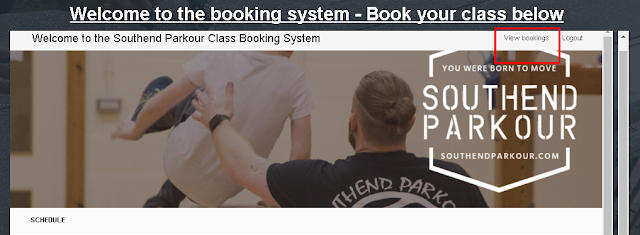
4. Check where you're up to and confirm whether a booking went through if unsure.
5. If you can;t remember your log in information, you can request a password change using your used email address to log in, check your spam folder if you don't receive a password reset email in a few minutes.
Hope this helps!
Brad


No comments:
Post a Comment